①クラスとオブジェクトの使い方について
HTMLの部分
<!DOCTYPE html>
<html lang="en">
<head>
<meta charset="UTF-8">
<meta name="viewport" content="width=device-width, initial-scale=1.0">
<meta http-equiv="X-UA-Compatible" content="ie=edge">
<title>Document</title>
</head>
<body>
<script src="main.js"></script>
</body>
</html>Javascriptの部分
const obj = {
// プロパティとキーがあるものがオブジェクト
first_name: 'Suzutuki',
last_name: 'Akina',
printFullname: function() {
console.log('hello');
}
}
// classという演算子を用いてオブジェクトを初期化する処理を記載する
class Myobj {
constructor() {
this.first_name = 'Suzutuki';
this.last_name = 'Akina';
}
printFullname() {
console.log('hello');
}
}
// new演算子を使うことによってインスタンスが生成される
const obj2 = new Myobj();
obj.printFullname()
obj2.printFullname()
console.log(obj.first_name);
検証して実行結果を確かめると・・・
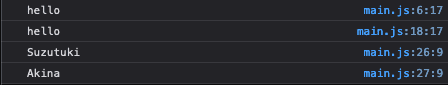
クラスとオブジェクトの使い方のおさらいができた。
②thisとbindについて
HTMLの記述
<!DOCTYPE html>
<html lang="en">
<head>
<meta charset="UTF-8">
<meta name="viewport" content="width=device-width, initial-scale=1.0">
<meta http-equiv="X-UA-Compatible" content="ie=edge">
<title>Document</title>
</head>
<body>
<script src="main.js"></script>
</body>
</html>Javascriptの記述
const obj = {
first_name: "Jirou",
last_name: "Yamada",
printFullName: function () {
// このThisはobjを参照するのでfirst_name: 'Jirou',last_name: 'Yamada',が出力されるよ
console.log(this);
// thisを固定する方法1: 変数としてこの時点のthisを入れる
const _that = this;
window.setTimeout(function () {
// このthisはwindowを参照する
console.log(this);
// こちらのやり方だとobjが出力されるよ
console.log(_that);
});
},
};
console.log(obj.first_name);
obj.printFullName();
const obj2 = {
first_name: "Akina",
last_name: "Suzutuki",
printFullName: function () {
setTimeout(
function () {
// このthisはwiondowを参照する(bindがない場合)
console.log(this);
// thisを固定する方法2:.bindを使う
// }.bind(this));
// thisのbindの引数で与えたオブジェクトに変えることもできるよ
}.bind({ first_name: "Akina" })
);
},
};
console.log(obj2.first_name);
obj2.printFullName();検証して実行結果を確かめると・・・
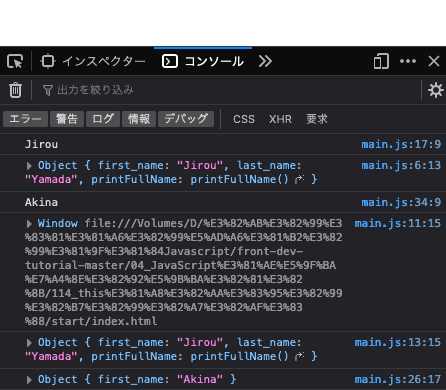
console.logを使って処理の流れを見れば理解しやすい。
